To log in to your Rackhost account, visit the main Rackhost page (rackhost.uk) and click the Log in button in the top right corner. Make sure you’ve already signed up on our website.
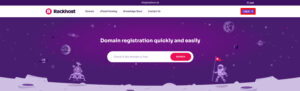
To log in, you’ll need the email address and password provided during registration. After entering these, click the LOG IN button at the bottom of the box. If you have set up two-factor authentication, the first step will require your email and password, and the second step will require the code generated by your authenticator.
If you’ve forgotten your password, simply click the Forgot your password? button to request a new one. Just make sure you remember the email address you used to register, as the link to reset your password will be sent there.
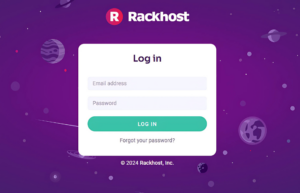
If you don’t have a Rackhost account yet, you’ll need to register first before you can log in. We have a separate guide that walks you through the registration process and required information; you can find it in our article How Can I Sign Up for full details.