If you’ve forgotten your password for your Rackhost account, there’s no need to worry—we’ve got you covered. You can easily request a new password from the login page.
To get started, go to the top right corner of our website and click on the Log in button. Then, select the Forgot your password? link.
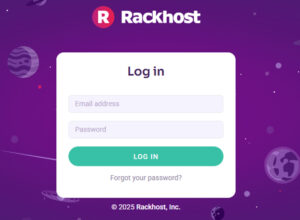
On the next page, follow the instructions and enter the email address you used when you registered your account. Make sure to enter it correctly, so you can receive the reset instructions. After submitting your email, check your inbox for a message from Rackhost containing a link to reset your password. Click on the link, and it will take you to a page where you can set a new password, and then you’re all set to log back in.

If you have multiple email addresses, remember to note the one you registered with, as it’s always essential, even for requesting a new password in the future.