To update your user data, first log in to your Rackhost account. Click the Log in button in the top right corner of the rackhost.uk homepage. This will take you to your account’s admin interface. From the left menu bar, select the Profile Settings tab under the Profile heading. On the Profile Settings page, you will find three boxes where you can edit the following information:
- Change Email Address
- Change Phone Number
- Change Password
Within each field, enter the new information and then click the Update button to save your changes. If you want to change your password, first enter your current password for security purposes, followed by your new password in the fields below.
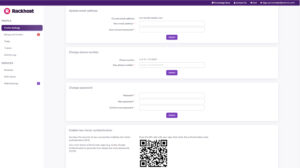
It’s important to keep your email address and phone number up to date in our system, as these are essential for communication. For example, before any of your services expire, we’ll send a reminder to the email address you provided. If your contact details are outdated, you might miss important notifications.