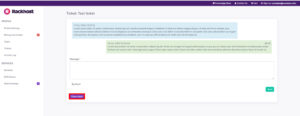Support tickets allow us to resolve any issues as quickly and efficiently as possible. If you encounter an error in our system, please use our ticketing system.
Submitting Tickets
To create a ticket, log in to your Rackhost account and navigate to the Tickets section. Then, click the Create ticket button to submit a ticket.

When you submit a ticket, you can select the relevant category, which helps streamline management later on.
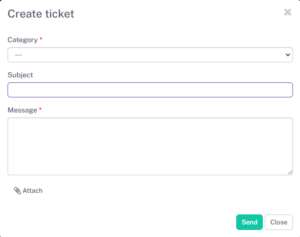
Once the ticket has been sent, you can see the content of the message, the time it was sent, and its status.
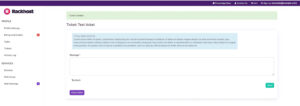
When you receive a reply to your ticket, you will see a red number on the left indicating a new message. Additionally, a notification will be sent to your contact email address to ensure you don’t miss the response.

By clicking on the message, you will see the reply along with your original message. If you believe the issue has been resolved, please close the ticket by clicking the Close ticket button to help keep the process smooth and efficient.